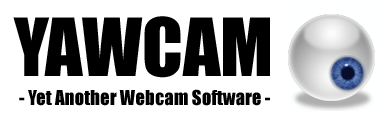Help
Yawcam -> Settings -> Image overlay

It is possible to add up to 4 overlay images on the captured image. The images added here will be visible in all output types. Each overlay image has an own tab.
Click the "Change..." button to browse and select an image.
The "Remove" button will remove the selected image as an overlay.
You specify the position of the overlay image with x and y coordinates:
X is the distance from the left side of the image area.
Y is the distance from the top of the image area.
Transparency sets the level of transparency of the overlay image.
The preview button opens a window with a preview of the current overlay settings.