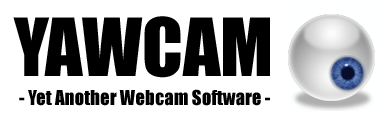Help
Yawcam -> Settings -> Stream -> Additional settings

Maximum connections - The number here specifies how many people that can view your webcam at the same time.
Data limit - When selected, there is a limit of how many kilo Bytes of data that will be transferred to the viewer before the stream stops.
Time limit - When selected, there is a time limit of how many seconds the stream will stay alive before it stops.
Play sound alert... - Plays a sound alert when a new viewer
connects. You can change the sound by replacing the file "alert.wav"
in Yawcam's sound directory. e.g.
C:\Program Files\Yawcam\sound\alert.wav
Show info balloon... - Plays the standard system sound and shows an information balloon from Yawcam's icon in the system traybar when a new viewer connects.
ImageProducer rate - When stream is enabled and a viewer has connected, Yawcam will internally get images from the video device with a specified rate. (This is to reduce the CPU load when several viewers are connected at the same time.) The rate you specify here will affect the maximum output rate for stream, but also the CPU load on the Yawcam machine when a viewer is connected. Higher rate consumes more CPU, and lower rate consumes less CPU. Usually you don't have to set the rate at max since the stream is limited by e.g. congestion on the Internet and hence you can save CPU load.