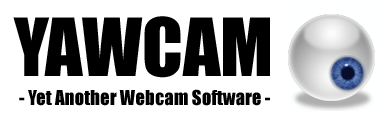Help
Yawcam -> Capture

The Capture window can be accessed by clicking "Window -> Capture" in the text menu in the main window.
The Capture window is a preview window, but with the ability to take snapshots.
Every time the capture button is clicked a new window with an image will popup. The image window will look like this:

From this window it is possible to save the image. Yawcam can save the image in 3 different formats: JPG, GIF and PNG.