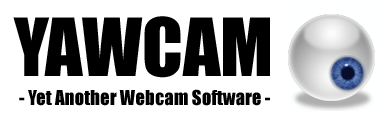Help
Yawcam -> Settings -> Startup

The startup panel is more or less self explaining...
The checkboxes above the line decide which of the output types that
automatically will be started when Yawcam starts.
The other checkboxes are somewhat different so I'll try to explain
them short.
Show preview - Shows the preview window when Yawcam starts.
Show console - Shows the console window when Yawcam starts.
Show viewers - Shows the stream viewers window when Yawcam starts.
Hide to traybar... - Starts Yawcam in minimized mode hidden to the system traybar.
Check for new versions - Connects to yawcam.com at startup to see if there is any new version of Yawcam available.
Show splashscreen - Shows an intro image during the time Yawcam loads in the startup.
Save log file - Save all info printed in the console into
a log file located in Yawcam's log directory.
(e.g. C:\users\%username%\.yawcam\log )
Every time you start Yawcam a new log file will be created. The
files will be named log1.txt, log2.txt, log3.txt and so on. The
latest log file has the highest number.