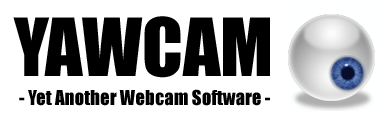Help
Yawcam -> Settings -> Text overlay

It is possible to add up to 4 information texts in the image in Yawcam. The text added here will be visible in all output types. Each text overlay has an own tab.
For each text you can decide:
- Position
- Text color
- If the text shall have a background color or not
- The color of the background
- The transparency level of the background
- The font
The preview button opens a window with a preview of the current overlay settings.
The info button shows info about which variables that can be used in the text. More info about them below:
It is possible to use variables in the text that will be replaced with dynamic values. The following variables are available:
%YYYY = Year (4 digits)
%YY = Year (2 digits)
%MM = month
%DD = day
%hh = hours
%mm = minutes
%ss = seconds
%vv = no. stream viewers
%HH = hours (12h clock)
%apm = am/pm
%APM = AM/PM
%month = month written in (english) text
%day = day written in (english) text
%monthLang = month written with dynamic language
%dayLang = day written with dynamic language
It is possible to define own variables that can be used in the text overlay. Read more about how to define own variables here.